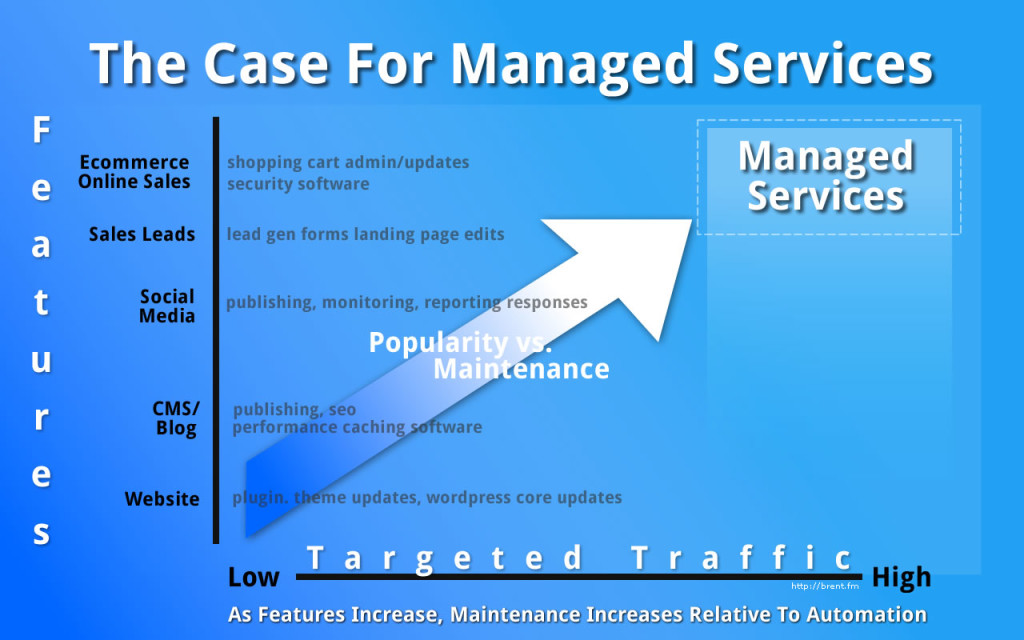WordPress Do It Yourself for Small Business Owners
What You’ll Need to Get Started
- A business plan. If you’re seeking additional investment, start with a one-sheet for your business.
- With a clear direction set for financial gain, consider the impacts your business will have on our island’s sustainability. People buy for “why you do it” more than “what you do.” So understanding your business’s value proposition in the greater context of good can also open new revenue opportunities.
- Now it’s time to match up your need for a return on your investment with your value proposition with your online brand.
- You’ll need to understand your online brand. To get this awareness, do a short-form branding exercise.
- A domain name. Short, memorable, easy to type and helps your visitor associate your domain name with your brand.
- A web host. This is where you need to know your options:
- Free website tools – Square D, webbydo, website.com, godaddy, hostgator etc. These providers all offer a free website platform and hosting service. They are particularly lacking in security and performance but generally work in non-competitive industries. None of these platforms are actually free. They add on fees for domain name use, email, bandwidth, storage and monthly hosting. These all seem pretty fairly priced and you only get what you pay for with the free website tools. They may also be difficult for a web professional to work on later since they are rarely standards-based. The costs usually work out to $http://brentnorris.com5-$http://brentnorris.com50 per month.
- Low cost website development tools – Adobe offers Dreaweaver and other tools for subscription prices but honestly, if you’re going to learn a desktop application to build your website, you’ll become a web professional instead of the business you wanted to start. Nearly all of the costs of web design/development tools are hidden in a learning curve. The software subscription is around $50 per month.
- WordPress.com is one of bright spots. The .com version of WordPress is hosted online. You can start in 5 minutes and get up and running in about an hour or a week depending on your needs. The downside is that WordPress.com is geared towards writer more than business owners. Businesses are welcome on WordPress.com but cannot display advertisements and are limited in other ways. You can expect costs around $30 per month.
- WordPress.org is the self-hosted version of WordPress that’s used by the major hosting providers. There are no limits and you own a license to use the software for anything you wish. Typically, the cheaper, shared web hosting plans will include a control panel that allows you to easily install WordPress on your server.
- Building your website. Getting started in WordPress is pretty easy. Once you get WordPress installed and you login to your dashboard for the first time, things start making more sense. You’ll find settings, menu, media and sections for adding pages and posts.
- You’re not setup with the WordPress default theme. You can change themes easily, add and configure plugins for security, performance, seo, analytics and spam.
- Adding your content will be pretty straight-forward too. Simply click the +New link at the top of any page to add a page (home, services, products, contact, terms, privacy policy etc.) and you can add posts (product news, announcements, blog posts etc.). Writing regular posts keep the search engines coming back to index your site.
- Once you have your basic pages setup, you’ll be spending time working on those pages so they are good “Landing pages.” This means providing all of the information a visitor needs to make either a buying decision or get in touch with you to get more information. Forms are pretty easy to setup but you’ll need to either install a plugin or use the contact form that comes with the particular theme you select to match your brand’s needs.
- Adding pdfs, video, audio and other rich media files and content can helpful at getting inbound links to your site and reducing bounce rates in your visitor trends.
- There are broken link checkers, page speed testing and general seo tests. Running these tests will help you understand the value you’re adding to your pages.