Understanding the Basics of Managed WordPress Hosting
Background
As web standards evolve, operating systems and web browsers evolve. Websites must evolve affordably. Websites built in compliance with web standards will reduce your total cost of ownership (TCO). WordPress is standards-compliant out of the box. Web standards helps ensure your website work well on any device with a web browser eg; phones, laptops, desktops, smart-cars and more.
Content management systems (CMS) like the one included in WordPress reduces the cost of managing content. Regular content updates on your site are important for search engine results. Fairly simple tasks like publishing a sales promotion are much easier with a CMS like WordPress.
WordPress currently powers around 25% of the web. Some of these sites start off as free sites built at WordPress.COM. As business requirements change, websites built with WordPress can easily be moved to a self-hosted environment. Self-hosted in the best option for business owners and writers who need advanced site customization to support advertising and marketing requirements.
We recommend first-time site owners start at WordPress.com. When it’s time for advanced features like ecommerce, it becomes necessary to hire a web professional to rebuild your site using the self-hosted version. Business owners can easily take their data and move from WordPress.com to a managed hosting platform. Everything we do is scalable so startups have low costs, easy entry and unlimited growth.
Self-hosting means installing WordPress on a server (see: web hosting providers). It’s essentially the same code. It’s free, like freedom so you can install it anywhere and modify as you wish under an open source license (see: WordPress license). Most shared web hosts provide a one-click installer that makes setup as easy as filling out a form. The form and process are usually found a separate control panel (see: Plesk | Cpanel). The same control panel provides for the setup and management of email accounts, security, performance, file transfers, ssl etc.
Spending time setting up your business in these dashboards can be overwhelming yet necessary to compete for search results. Tasks associated with managing the web and email server and your WordPress website normally require 3-10 hours per month. Your business goals will determine your management needs and the needs of your brand.
Visitors expect your site to work -all the time.
The efforts put into the backend of your website are reflected in your public-facing pages. The perception of your brand is positive when everything is built professionally.  The number one quality issue is security. Ignore security and you could infect your visitors computers with malware. Google will most likely block your search results. Security vulnerabilities are inevitable yet manageable.
The number one quality issue is security. Ignore security and you could infect your visitors computers with malware. Google will most likely block your search results. Security vulnerabilities are inevitable yet manageable.
Visitors expect your site to be quick and responsive on any device.
The performance of your pages is another key signal sent to Google in determining how well a page ranks in searches. Management tools for monitoring and reporting help to keep your site secure and loading quickly.
Visitor expectations change over time.
Your visitors probably use some large websites like social media networks with advanced features. Television has a large impact on engagement and visitor satisfaction as they expect your website to be easy, like using a remote control. A successful online brand demonstrates and easy to use website that communicates your authenticity to your visitors. People buy when they like your brand and trust your intentions. Leads convert to sales when everything is flowing properly on your website. Impactful design and useful features can be added easily inside the WordPress dashboard (see: themes | plugins).
Who builds WordPress?
A large decentralized team contributes to the WordPress project. The core code is continually improved and updated 4-8 times per year. Large updates occur at least once per year. Plugins add functionality to your WordPress code. Some of the core WordPress contributors also develop plugins for WordPress. Other core contributors also create themes.
Recap: WordPress is easy to install. Proper configuration requires some advanced skills and 3-10 hours to complete.
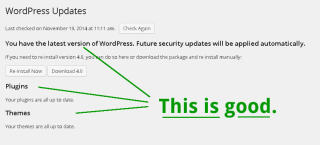 Developers and designers upload plugin and theme updates to the WordPress repository. Update notifications in your WordPress dashboard alert you to new updates and a few button clicks are all that’s needed to perform updates. WordPress provides an easy way to keep everything working. Your brand, content, lead generation and other website features keep performing safely and securely, kinda.
Developers and designers upload plugin and theme updates to the WordPress repository. Update notifications in your WordPress dashboard alert you to new updates and a few button clicks are all that’s needed to perform updates. WordPress provides an easy way to keep everything working. Your brand, content, lead generation and other website features keep performing safely and securely, kinda.
The Problem: Human Error
Designers, developers and business owners speak different languages. WordPress updates rely on transparency in the market to sort out the highest quality and least costly plugins and themes. It’s an open market with tens of thousands of options. Quality varies among themes and plugins. Certain requirements are maintained due to open source licensing. Most plugins and themes follow WordPress core updates and best practices to future-proof their code while adding features and bug fixes. This reduces costs and creates value for site owners. However, plugin and theme releases incongruent. A small error can create a large impact when a site is generating leads or sales. Knowing when to update each of your plugins and theme(s) is key to the performance of your website. Maintaining a spreadsheet of plugins, themes, their creators, issues and relationships may be helpful to web professionals serving multiple clients.
Knowing which plugins and themes to install is a critical success factor.
We recommend and curate plugins and themes based on experience with specific designers and developers. Their commitment to their projects can easily be researched through ratings, community reviews and support tickets. Abandoned or insecure plugins and themes can add a lot of cost of ownership. Compatibility issues occur with even the best creators.
For websites using the latest default WordPress theme, everything is really smooth. This type of a setup could easily be put on auto-pilot, so to speak with minimal implications. However great this may sound initially, it’s much more common for a business owner to seek something better than the default theme and plugins.
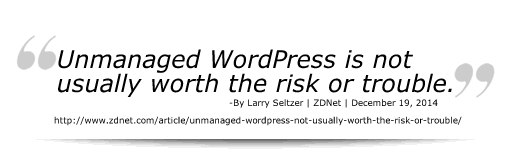 Competition, branding, marketing, online advertising and security are just a few reasons why you need to actively manage your website. We all know what happens when we fail to manage our personal computer security. Slowdowns, viruses and malware are so common many pc owners abandon their machines after a couple years. Likewise, websites must be managed.
Competition, branding, marketing, online advertising and security are just a few reasons why you need to actively manage your website. We all know what happens when we fail to manage our personal computer security. Slowdowns, viruses and malware are so common many pc owners abandon their machines after a couple years. Likewise, websites must be managed.
Poor website management can cause sites to become delisted in search engines. If malware is detected for example, search engines will initially add a warning to your search results. If unmanaged, they will remove your hard-earned search results and stop sending traffic to your site. A Google webmaster tools account can alert you to some issues before they become public. Other tools also provide alerts like Wordfence security.
The Solution: Curated Updates and Managed WordPress Services
When a theme designer releases updates to their theme it’s important to read the release notes and check the community forums to be sure other site owners are having a great experience with the new theme or plugin. Testing updates on staging websites can help ensure everything works well together.
When it comes to plugin and theme updates, developer and designer track records and your webmaster’s experience can be your most valuable asset. Curated and “managed” updates provide a way to scale your hosting and marketing services to keep your business growing online.
Hiring a junior do-it-all IT person was the only option only a few years ago. Today we automate and scale services for our clients. With a professional setup and managed services site owners no longer need to hire part-time webmasters.
Marketing Message
You can get the quality and experience you need for managed WordPress hosting and marketing services without hiring additional part-time or full-time staff. Let us show you how. Contact us for an appointment. We’ll explain everything we do for our clients and if the timing is right for you, get you started on a growth pattern for your businesses today.
WordPress Resources:
- https://make.wordpress.org/core/
- https://github.com/wordpress/wordpress
- https://wordpress.tv/


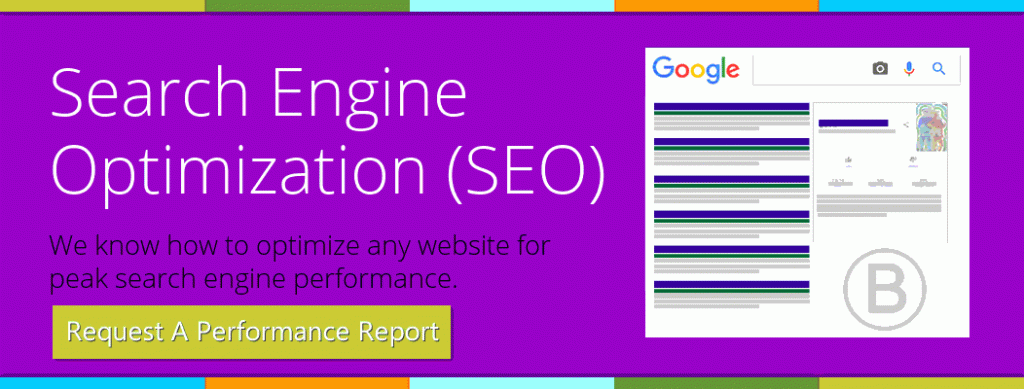
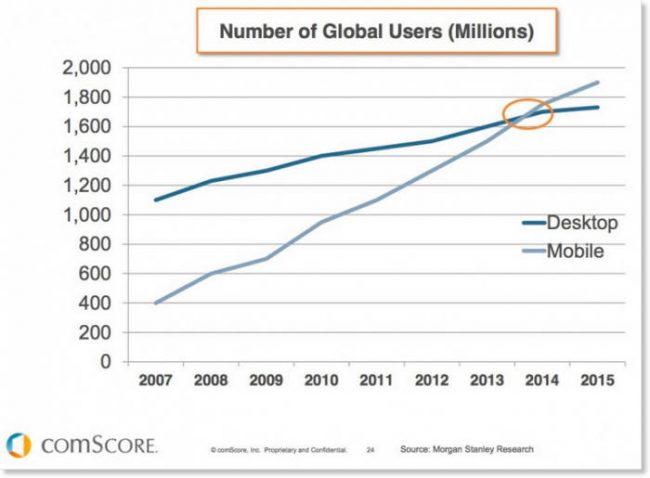
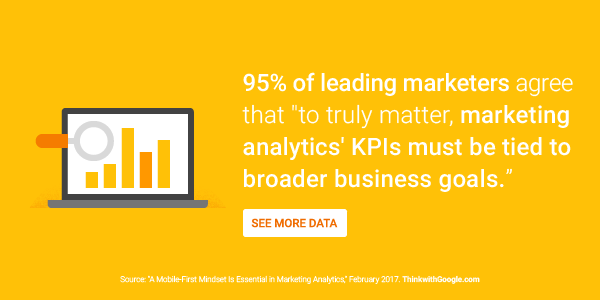
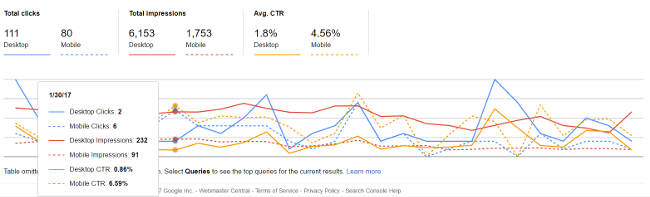
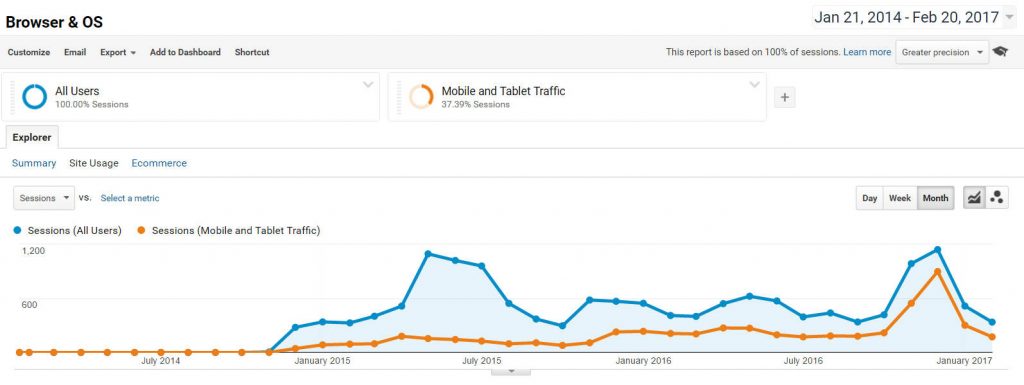
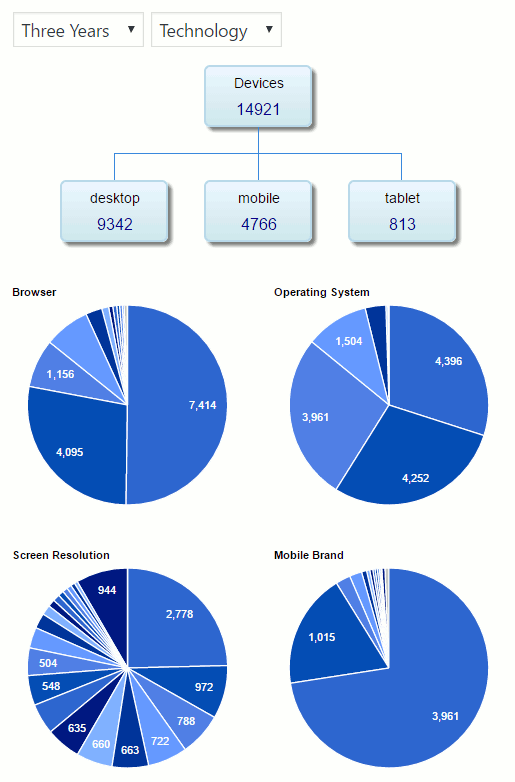
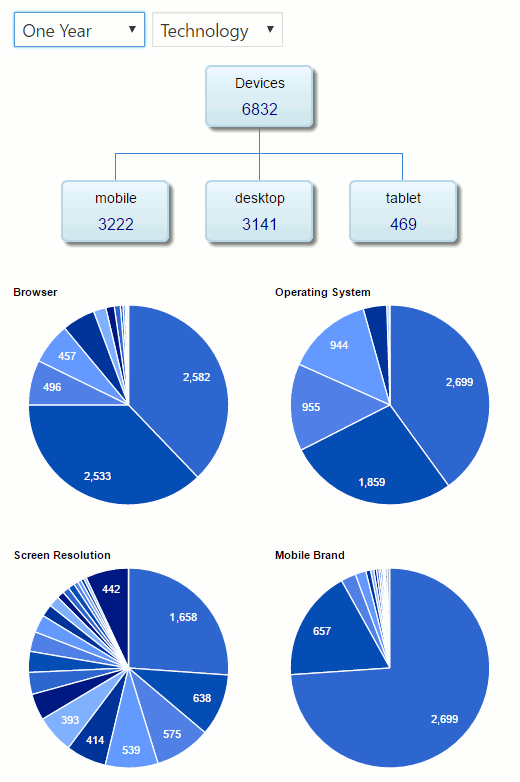
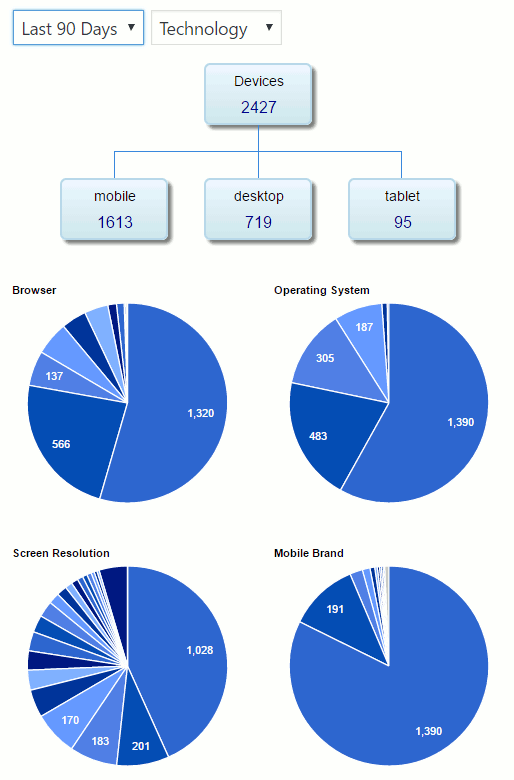

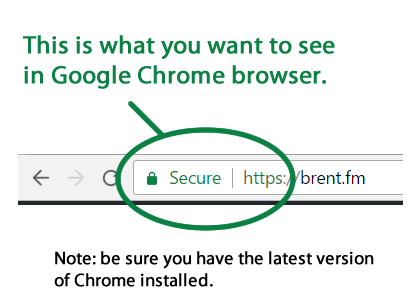

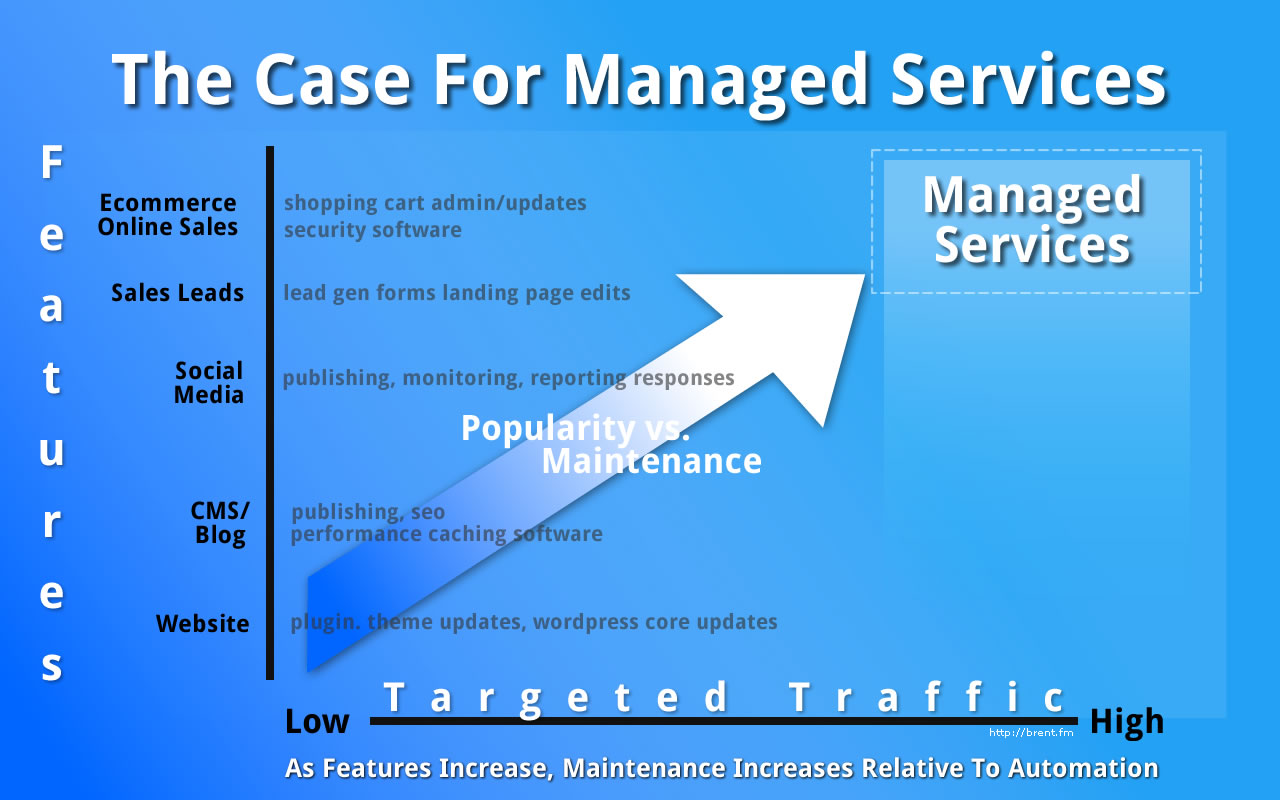

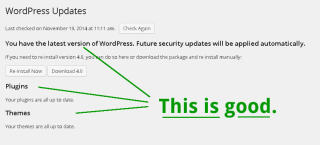 Developers and designers upload plugin and theme updates to the WordPress repository. Update notifications in your WordPress dashboard alert you to new updates and a few button clicks are all that’s needed to perform updates. WordPress provides an easy way to keep everything working. Your brand, content, lead generation and other website features keep performing safely and securely, kinda.
Developers and designers upload plugin and theme updates to the WordPress repository. Update notifications in your WordPress dashboard alert you to new updates and a few button clicks are all that’s needed to perform updates. WordPress provides an easy way to keep everything working. Your brand, content, lead generation and other website features keep performing safely and securely, kinda.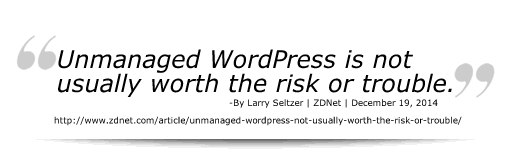 Competition, branding, marketing, online advertising and security are just a few reasons why you need to actively manage your website. We all know what happens when we fail to manage our personal computer security. Slowdowns, viruses and malware are so common many pc owners abandon their machines after a couple years. Likewise, websites must be managed.
Competition, branding, marketing, online advertising and security are just a few reasons why you need to actively manage your website. We all know what happens when we fail to manage our personal computer security. Slowdowns, viruses and malware are so common many pc owners abandon their machines after a couple years. Likewise, websites must be managed.
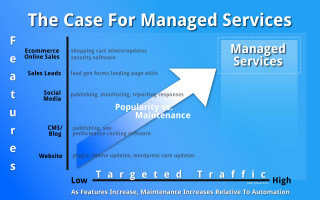 Number one quality issue is security. Ignore security and you could infect your visitors computers with malware. Google will most likely block your search results. Security vulnerabilities are inevitable and manageable.
Number one quality issue is security. Ignore security and you could infect your visitors computers with malware. Google will most likely block your search results. Security vulnerabilities are inevitable and manageable.